18 Views· 05 April 2022
How to Find Wi-Fi Password on Windows Computer
Advertisement
In this step-by-step tutorial, find out how to get your Wi-Fi password on a Windows PC. This works on all versions of Windows, including 7, 8, 10, and 11. If you forgot your Wi-Fi network password, you can find it if you have another Windows PC already connected to your Wi-Fi network. After you find your password, you can use it on another PC or device to connect to your Wi-Fi network.
👋 Additional resources
- Command to use in command prompt: netsh wlan show profile name = "ENTER NETWORK NAME HERE" key=clear | find "Key Content"
⌚ Timestamps
0:00 Introduction
0:25 Find password using command prompt (best method)
2:51 Find password using graphical interface (only works with active connection)
3:47 Wrap up
📃 Watch related playlists
- Playlist with all my videos on Windows: https://youtube.com/playlist?l....ist=PLlKpQrBME6xJJOa
🚩 Connect with me on social
- LinkedIn: https://www.linkedin.com/in/kevinstratvert/
- Twitter: https://twitter.com/kevstrat
- Facebook: https://www.facebook.com/Kevin....-Stratvert-101912218
- TikTok: https://www.tiktok.com/@kevinstratvert
- Instagram: https://www.instagram.com/kevinstratvert/
🙏 Request How To Tutorial Videos
https://forms.gle/BDrTNUoxheEoMLGt5
🔔 Subscribe to my YouTube channel
https://www.youtube.com/user/k....evlers?sub_confirmat
🎬 Want to watch again? Navigate back to my YouTube channel quickly
http://www.kevinstratvert.com
🛍 Support me with your Amazon purchases: https://amzn.to/3kCP2yz
⚖ As full disclosure, I use affiliate links above. Purchasing through these links gives me a small commission to support videos on this channel -- the price to you is the same.
#stratvert
Up next
Advertisement



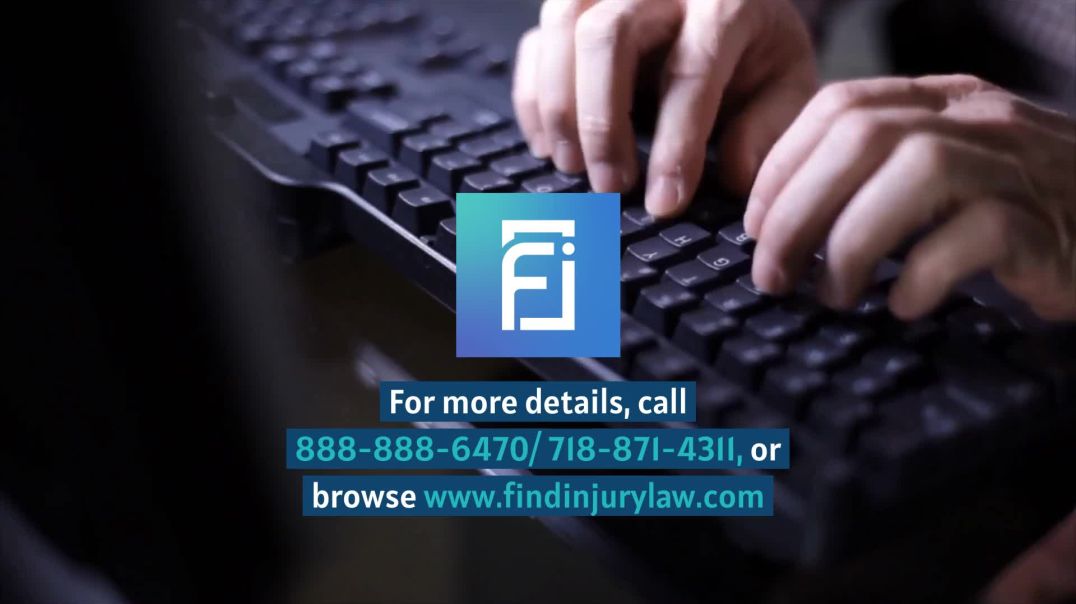



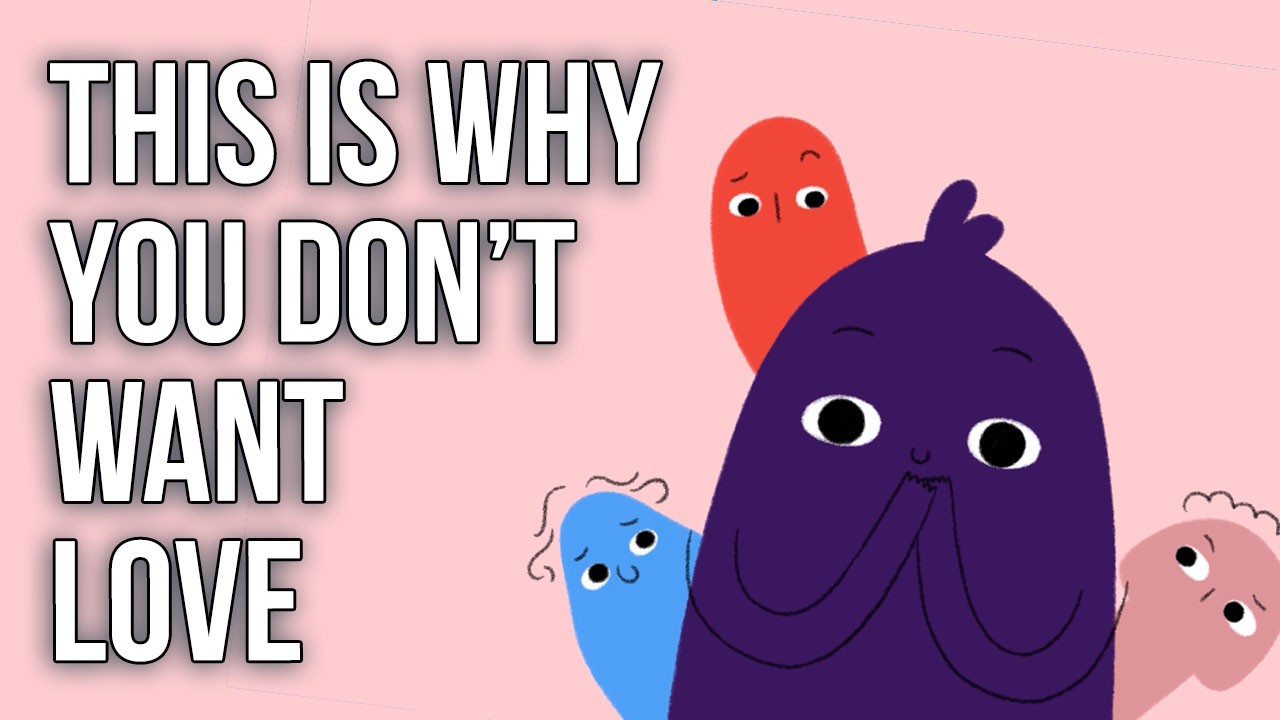




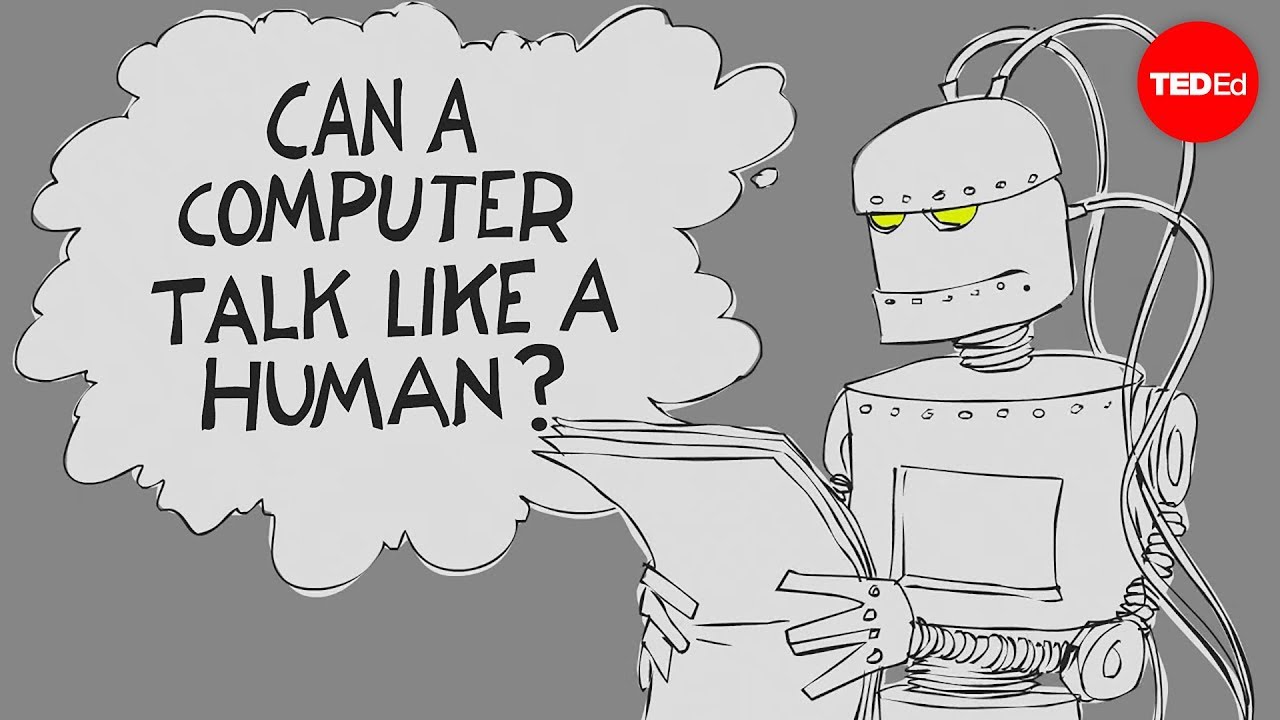
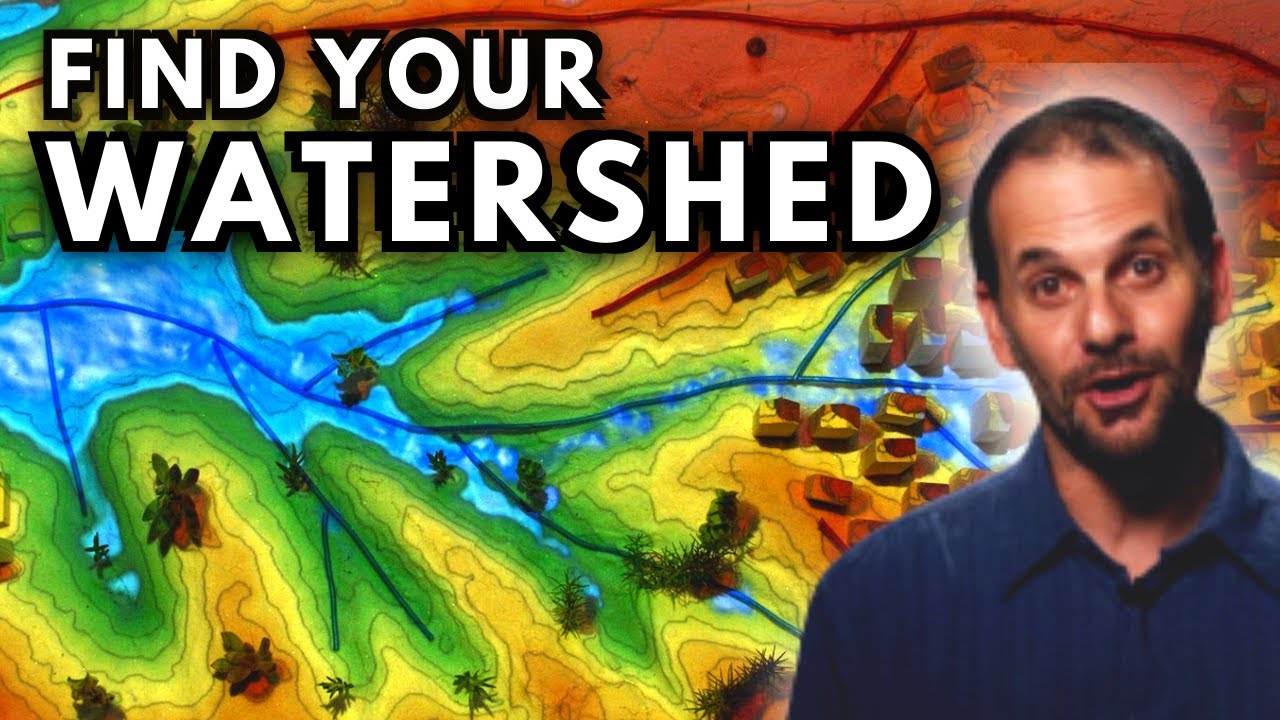


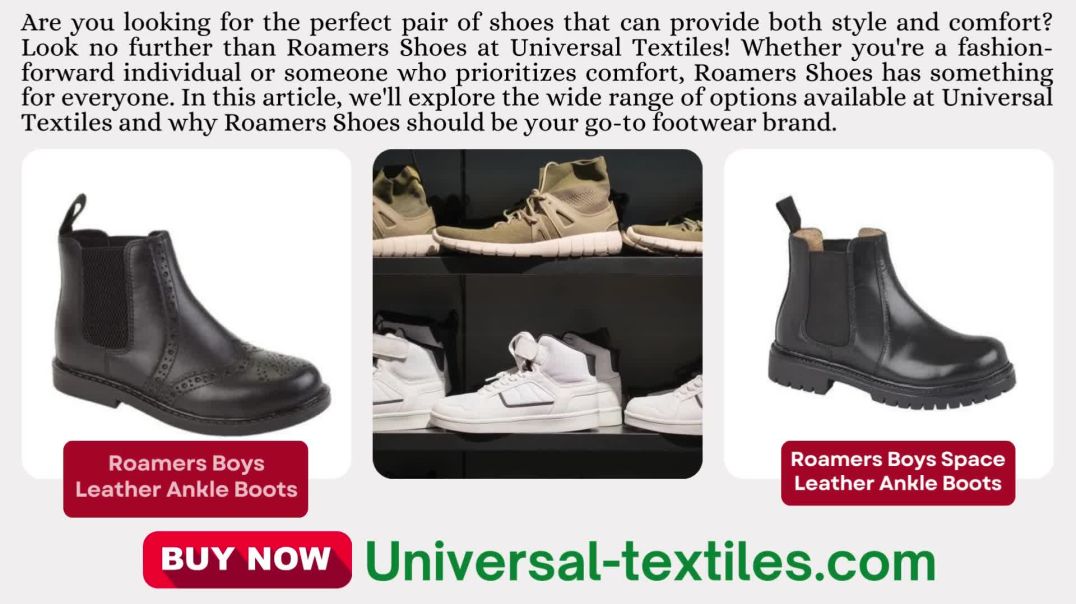




0 Comments